Best PDF.AI Alternatives 2023

Best PDF.AI Alternatives (2023)
AI is currently changing the world in terms of how we all do work, and one of the most popular ways that people use AI is to chat with a PDF or text document to quickly extract information without having to read the entire text document end-to-end. This is useful for both students and employees at companies alike because we all know reading and extracting information takes an incredibly long time.
One of the most popular apps to chat with your pdfs is pdf.ai. It is one of the first apps of its kind in the space, but over time there have been lots of other competitors that have appeared.
This article will go over the best pdf.ai alternatives in 2023 that you might be interested in purchasing instead.
PDF.ai Features And Pricing
Before we go into the alternatives, lets do a quick overview of the features that pdf.ai has to offer as well as its pricing.
pdf.ai is another popular PDF chat app and probably the most popular alternative to chatpdf.com.
pdf.ai has the following 4 pricing tiers.
Hobby $0/month
1 pdf uploads
500 questions/month
10mb max file size
Pro $15/month ($10/month if you pay annually)
100 pdf uploads
5000 monthly questions
50mb max file size
Ultimate $25/month ($20/month if you pay annually)
unlimited pdf uploads
unlimited questions a month
50mb max file size
limited API access
Enterprise $50/month
unlimited pdf uploads
unlimited questions a month
50mb max file size
unlimited pay-as-you-go API access
Attached below is an image of the various features that the different pricing plans offer.

PDF.ai Alternatives
1) ChatPDF

ChatPDF.com Free Tier
The free tier of ChatPDF.com allows you to upload 2 PDFs every day with each one being up to 120 pages long. With each PDF you are allowed to ask an unlimited number of questions to it so there are no restrictions there.
ChatPDF.com Plus Features
chatpdf.com has a paid tier called chatpdf.com plus that costs $20/month or $140/year, and with it you get the following
unlimited PDF uploads
unlimited questions
2000 pages/PDF
32mb/PDF
Access to jenni.ai unlimited subscription
2) Nexus
Nexus is another popular pdf chat app that is slightly different compared to chatpdf.com and pdf.ai.
First is the pricing. Nexus is $7/month or $50/year so it is significantly cheaper compared to pdf.ai or ChatGPT Plus (the 3rd chatpdf.com alternative which we will do a deep dive into next). This is by far the best option for budget-conscious individuals.
Next up is the different features that it offers.
Rather than being only a pdf-chat app, it is more of a general note taking tool by offering you a place to take manual notes on the side in addition to having a separate tab to chat with the pdf. It is much more of a hybrid product of a traditional manual note taking that has a sprinkle of AI throughout it when you need the additional assistance.
You can organize your papers into "projects" and you can take notes that are shared throughout the entire project or you can also take notes specifically to one individual paper.

Lastly is the unique feature of multi-paper chats. This feature lets you ask one question to multiple papers at once, letting you compare and contrast the answers between all of the papers. Then, when you want to do a deeper dive into a specific paper, you can press the "learn more" button to move into a 1:1 chat conversation with the paper.
3) ChatGPT Plus
The last alternative to ChatPDF is ChatGPT Plus. ChatGPT Plus costs $20/month and does not have any discounts for annual plans.

ChatGPT Plus gives you the ability to upload a PDF and chat with it directly without any limits associated with it.
The biggest benefit of using ChatGPT Plus directly is the fact that it unlocks way more features outside of chatting with a PDF. It offers you the ability to create your own custom GPTs (chat models), code interpreting, browse the web from within the chat interface, and so much more.
ChatGPT Plus is a little different compared to the other products mentioned in this article because the other products were built specifically to chat with PDFs (and in the case of Nexus built specifically to chat with PDFs AND take notes) whereas ChatGPT Plus is a general purpose chat interface that can do thousands of different things, and having the ability to chat with a PDF is just one of the may features that it can do.
While ChatGPT can do everything, the learning curve to figure out how to set everything up is significantly higher compared to the other alternatives.
Conclusion
In my opinion there are clear situations on when to use ChatPDF, pdf.ai, Nexus, and ChatGPT Plus.
If you want to chat with PDFs to write papers such as essays or reports, chatpdf.com is the best option for you since it gives you unlimited access to jenni.ai.
If you are looking to chat with PDFs within a team with private documents and you need access to an API that lets you chat with a document in your own applications that you are trying to build, then pdf.ai is the best choice for you.
If you are looking to chat with PDFs and to take notes at the same time OR you are more budget conscious, then nexusresearch.ai is the best option for you since it is significantly cheaper than any other option and it lets you manually take notes in addition to chatting with the PDF.
Lastly, if chatting with a PDF is one small thing you need to do and you want the most robust chat ecosystem, then ChatGPT plus is the best option for you.

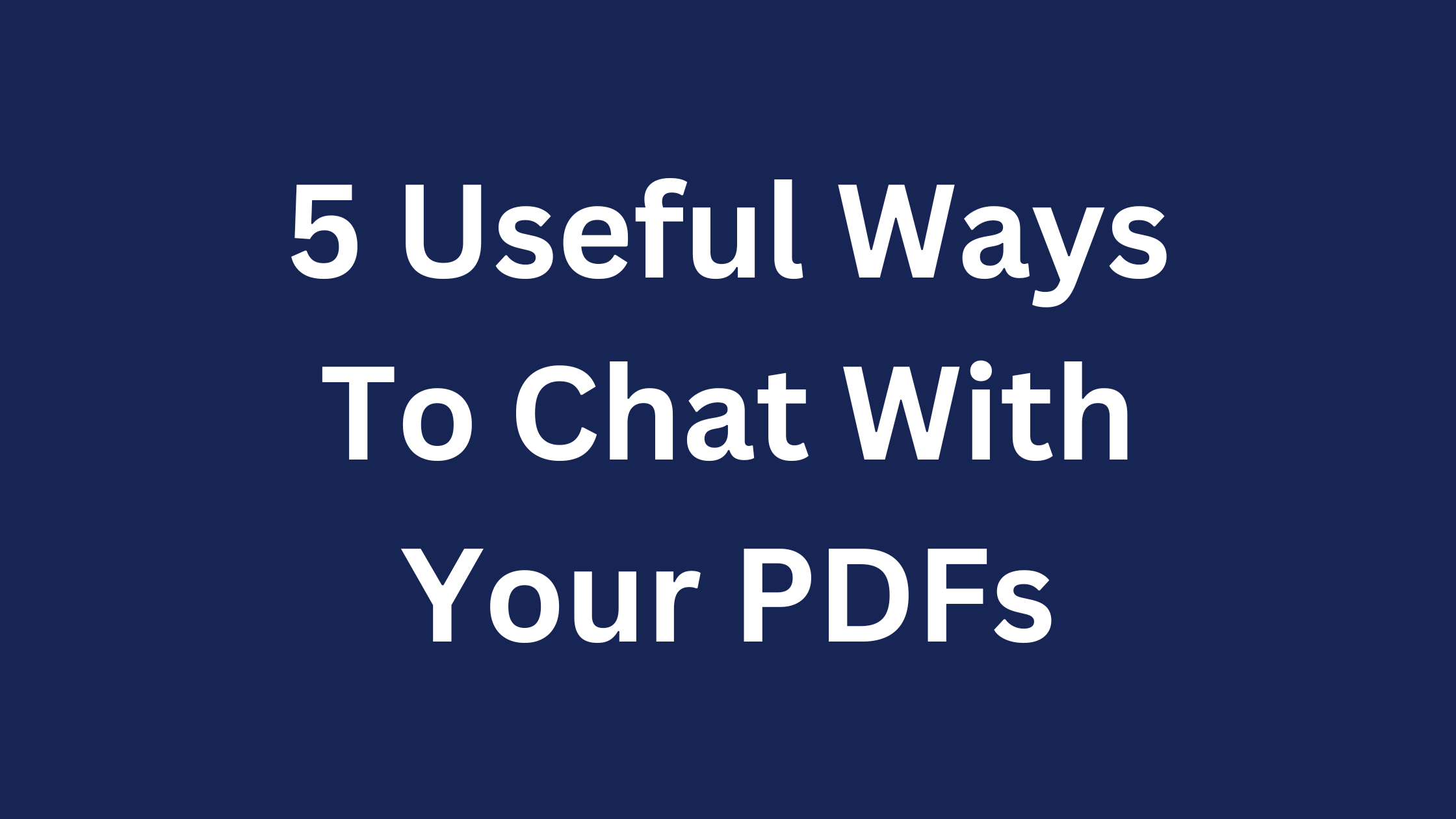

 Chrome Extension
Chrome Extension Join Discord
Join Discord Blog
Blog PDF Demo
PDF Demo Multi Paper Demo
Multi Paper Demo