5 Useful Ways To Chat With Your PDF
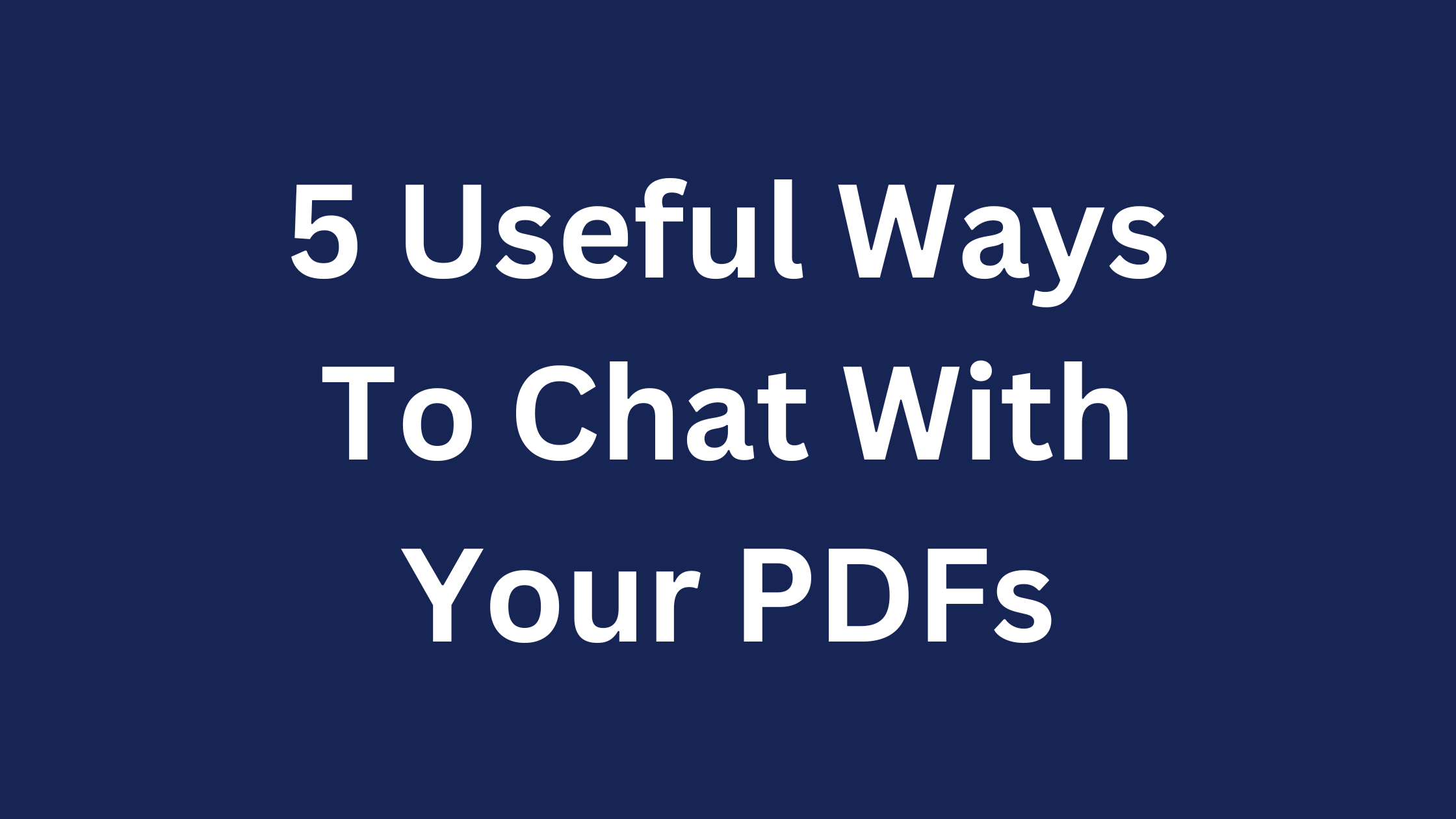
One of the most popular ways that people use AI in their day-to-day lives is by chatting with their PDF and text documents. Popular websites like type: entry-hyperlink id: 5c2ZP37rwRGSKMmMWQwVXl allow users to upload their PDF documents and chat with them to quickly extract insights. While this sounds cool, you might be asking yourself, "Why would I want to chat with my PDF and text documents?"
In this article we will go over 5 useful ways that chatting with a PDF can help improve your productivity.
1) Compare Reviews Of A Product
Deciding whether or not to buy a product is one of the hardest decisions to make. With the sheer amount of reviews that there are out there in the world it is hard to keep track of which review says what about a particular product.
By using Nexus' unique multi chat feature, you are able to upload multiple reviews of a particular product that you are interested in and then you can ask one question to multiple reviews at once, allowing you to quickly compare answers from different reviews for a particular product. No more switching between 100 different tabs — you can compare and contrast everything from one website.
Attached below is a video of the multi-paper chat feature that is exclusive to Nexus.
2) Summarize A Long Paper
A great way to use a chat PDF tool is to summarize long papers. This is especially helpful if you are a student who has to do huge reading assignments for homework. For example if you have a reading assignment + discussion post that is due in the next hour (don't worry, we've all been there), you can use a chat pdf tool like Nexus to get a quick summary and then you can write your discussion posts within minutes.
Another great scenario to use this is when you have a meeting coming up in the next hour and you were supposed to pre-read a document but you forgot to do so (the workday can get really busy, we all know that). Instead of showing up to the meeting without any knowledge on the topic, you can quickly toss the document into Nexus, generate a summary and confidently walk into the meeting.
3) Chat With User Manuals
We've all been there before — we buy a new product but it starts to break out of nowhere and we want to try and fix it to give it one last chance at life before we have to throw it out. Almost every product out there has their user manual available online, but reading through a user manual is arguably more boring than watching paint dry.
Instead of reading your entire user manual, you can upload the user manual to a chat pdf tool like Nexus and ask the specific questions you're curious about on how to fix the product.
4) Analyze A Financial Document
Another great way to chat with a pdf is by chatting with a financial document. This is particularly helpful for folks that are avid investors and want to track the stock performance of their favorite companies through documents like their 10-Q to see their quarterly performance.
By uploading these financial documents into a chat pdf tool, you can ask it questions to get the information that you are looking for to make sure that you make the best financial decision and that you do not get lost in deep financial jargon (which we know is not the most entertaining or exciting thing to read).
5) Read Through A Legal Document
I know we talked through a lot of boring readings like user manuals and financial documents, but probably the most boring piece of text that you can read through is a legal document. Legal documents use so much random jargon to make simple topics sound incredibly complex that it makes it borderline impossible (let alone painful) for any non-lawyers to read through the documents.
However, with chat pdf applications like Nexus, you can ask the AI to explain the legal document in simple english to make it simpler to understand for every day folks so you can make sure that you are always being protected with any legal document that comes your way.



 Chrome Extension
Chrome Extension Join Discord
Join Discord Blog
Blog PDF Demo
PDF Demo Multi Paper Demo
Multi Paper Demo